Basics¶
N-Dimensional Arrays Support¶
Most of Colour definitions are fully vectorised and support n-dimensional arrays by leveraging Numpy.
While it is recommended to use ndarrays as input for the API objects, it is possible to use tuples or lists:
import colour
xyY = (0.4316, 0.3777, 0.1008)
colour.xyY_to_XYZ(xyY)
array([ 0.11518475, 0.1008 , 0.05089373])
xyY = [0.4316, 0.3777, 0.1008]
colour.xyY_to_XYZ(xyY)
array([ 0.11518475, 0.1008 , 0.05089373])
xyY = [
(0.4316, 0.3777, 0.1008),
(0.4316, 0.3777, 0.1008),
(0.4316, 0.3777, 0.1008),
]
colour.xyY_to_XYZ(xyY)
array([[ 0.11518475, 0.1008 , 0.05089373],
[ 0.11518475, 0.1008 , 0.05089373],
[ 0.11518475, 0.1008 , 0.05089373]])
As shown in the above example, there is widespread support for n-dimensional arrays:
import numpy as np
xyY = np.array([0.4316, 0.3777, 0.1008])
xyY = np.tile(xyY, (6, 1))
colour.xyY_to_XYZ(xyY)
array([[ 0.11518475, 0.1008 , 0.05089373],
[ 0.11518475, 0.1008 , 0.05089373],
[ 0.11518475, 0.1008 , 0.05089373],
[ 0.11518475, 0.1008 , 0.05089373],
[ 0.11518475, 0.1008 , 0.05089373],
[ 0.11518475, 0.1008 , 0.05089373]])
colour.xyY_to_XYZ(xyY.reshape([2, 3, 3]))
array([[[ 0.11518475, 0.1008 , 0.05089373],
[ 0.11518475, 0.1008 , 0.05089373],
[ 0.11518475, 0.1008 , 0.05089373]],
[[ 0.11518475, 0.1008 , 0.05089373],
[ 0.11518475, 0.1008 , 0.05089373],
[ 0.11518475, 0.1008 , 0.05089373]]])
Which enables image processing:
RGB = colour.read_image('_static/Logo_Small_001.png')
RGB = RGB[..., 0:3] # Discarding alpha channel.
XYZ = colour.sRGB_to_XYZ(RGB)
colour.plotting.plot_image(XYZ, text_parameters={'text': 'sRGB to XYZ'})
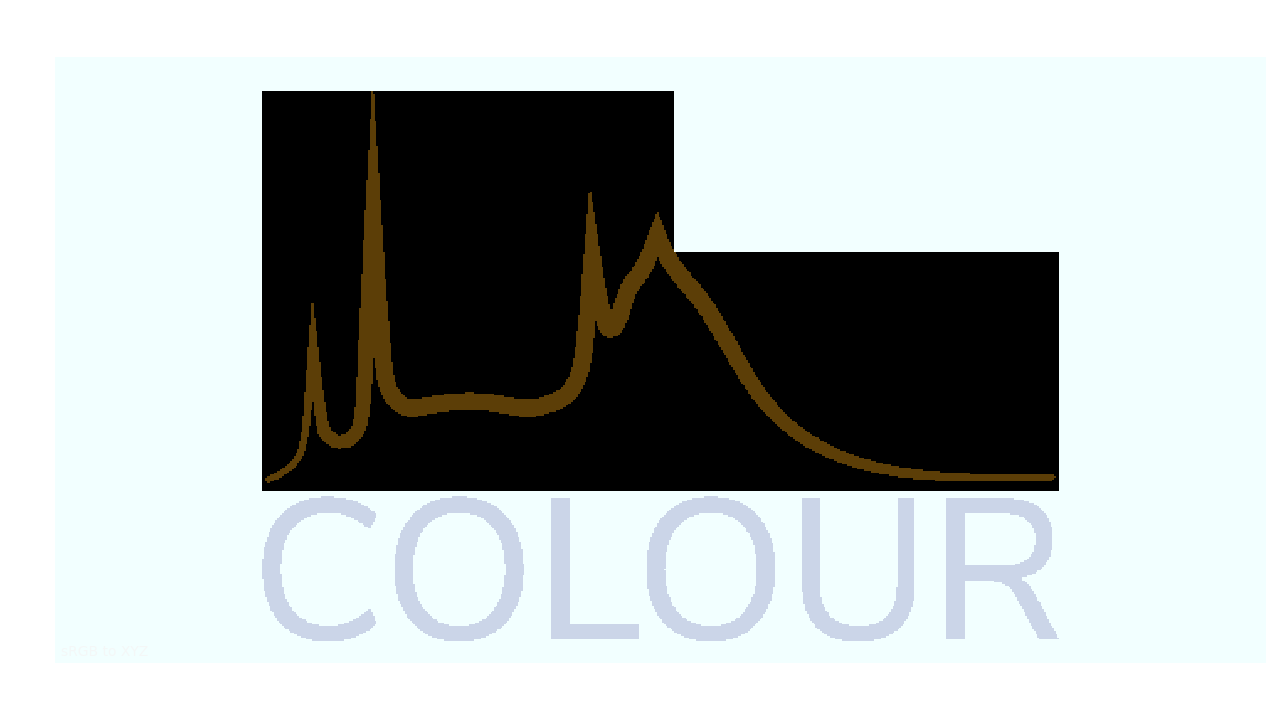
Domain-Range Scales¶
Note
This section has important information.
Colour adopts 4 main input domains and output ranges:
Scalars usually in domain-range [0, 1] (or [0, 10] for Munsell Value).
Percentages usually in domain-range [0, 100].
Degrees usually in domain-range [0, 360].
Integers usually in domain-range [0, 2**n -1] where n is the bit depth.
It is error prone but it is also a direct consequence of the inconsistency of the colour science field itself. We have discussed at length about this and we were leaning toward normalisation of the whole API to domain-range [0, 1], we never committed for reasons highlighted by the following points:
Colour Scientist performing computations related to Munsell Renotation System would be very surprised if the output Munsell Value was in range [0, 1] or [0, 100].
A Visual Effect Industry artist would be astonished to find out that conversion from CIE XYZ to sRGB was yielding values in range [0, 100].
However benefits of having a consistent and predictable domain-range scale are numerous thus with Colour 0.3.12 we have introduced a mechanism to allow users to work within one of the two available domain-range scales.
Scale - Reference¶
‘Reference’ is the default domain-range scale of Colour, objects adopt the implemented reference, i.e. paper, publication, etc.., domain-range scale.
The ‘Reference’ domain-range scale is inconsistent, e.g. colour appearance
models, spectral conversions are typically in domain-range [0, 100] while RGB
models will operate in domain-range [0, 1]. Some objects, e.g.
colour.colorimetry.lightness_Fairchild2011() definition have mismatched
domain-range: input domain [0, 1] and output range [0, 100].
Scale - 1¶
‘1’ is a domain-range scale converting all the relevant objects from Colour public API to domain-range [0, 1]:
Scalars in domain-range [0, 10], e.g Munsell Value are scaled by 10.
Percentages in domain-range [0, 100] are scaled by 100.
Degrees in domain-range [0, 360] are scaled by 360.
Integers in domain-range [0, 2**n -1] where n is the bit depth are scaled by 2**n -1.
Warning
The conversion to ‘1’ domain-range scale is a soft normalisation and
similarly to the ‘Reference’ domain-range scale it is normal to
encounter values exceeding 1, e.g. High Dynamic Range Imagery (HDRI) or
negative values, e.g. out-of-gamut RGB colourspace values. Some definitions
such as colour.models.eotf_ST2084() which decodes absolute luminance
values are not affected by any domain-range scales.
Understanding the Domain-Range Scale of an Object¶
Using colour.adaptation.chromatic_adaptation_CIE1994() definition
docstring as an example, the Notes section features two tables.
The first table is for the domain, and lists the input arguments affected by the two domain-range scales and which normalisation they should adopt depending the domain-range scale in use:
Domain |
Scale - Reference |
Scale - 1 |
|---|---|---|
|
[0, 100] |
[0, 1] |
|
[0, 100] |
[0, 1] |
The second table is for the range and lists the return value of the definition:
Range |
Scale - Reference |
Scale - 1 |
|---|---|---|
|
[0, 100] |
[0, 1] |
Working with the Domain-Range Scales¶
The current domain-range scale is returned with the
colour.get_domain_range_scale() definition:
import colour
colour.get_domain_range_scale()
u'reference'
Changing from the ‘Reference’ default domain-range scale to ‘1’ is done
with the colour.set_domain_range_scale() definition:
XYZ_1 = [28.00, 21.26, 5.27]
xy_o1 = [0.4476, 0.4074]
xy_o2 = [0.3127, 0.3290]
Y_o = 20
E_o1 = 1000
E_o2 = 1000
colour.adaptation.chromatic_adaptation_CIE1994(XYZ_1, xy_o1, xy_o2, Y_o, E_o1, E_o2)
array([ 24.03379521, 21.15621214, 17.64301199])
colour.set_domain_range_scale('1')
XYZ_1 = [0.2800, 0.2126, 0.0527]
Y_o = 0.2
colour.adaptation.chromatic_adaptation_CIE1994(XYZ_1, xy_o1, xy_o2, Y_o, E_o1, E_o2)
array([ 0.24033795, 0.21156212, 0.17643012])
The output tristimulus values with the ‘1’ domain-range scale are equal to those from ‘Reference’ default domain-range scale divided by 100.
Passing incorrectly scaled values to the
colour.adaptation.chromatic_adaptation_CIE1994() definition
would result in unexpected values and a warning in that case:
colour.set_domain_range_scale('Reference')
colour.adaptation.chromatic_adaptation_CIE1994(XYZ_1, xy_o1, xy_o2, Y_o, E_o1, E_o2)
File "<ipython-input-...>", line 4, in <module>
E_o2)
File "/colour-science/colour/colour/adaptation/cie1994.py", line 134, in chromatic_adaptation_CIE1994
warning(('"Y_o" luminance factor must be in [18, 100] domain, '
/colour-science/colour/colour/utilities/verbose.py:207: ColourWarning: "Y_o" luminance factor must be in [18, 100] domain, unpredictable results may occur!
warn(*args, **kwargs)
array([ 0.17171825, 0.13731098, 0.09972054])
Setting the ‘1’ domain-range scale has the following effect on the
colour.adaptation.chromatic_adaptation_CIE1994() definition:
As it expects values in domain [0, 100], scaling occurs and the
relevant input values, i.e. the values listed in the domain table, XYZ_1
and Y_o are converted from domain [0, 1] to domain [0, 100] by
colour.utilities.to_domain_100() definition and conversely
return value XYZ_2 is converted from range [0, 100] to range [0, 1] by
colour.utilities.from_range_100() definition.
A convenient alternative to the colour.set_domain_range_scale()
definition is the colour.domain_range_scale context manager and
decorator. It temporarily overrides Colour domain-range scale with given
scale value:
with colour.domain_range_scale('1'):
colour.adaptation.chromatic_adaptation_CIE1994(XYZ_1, xy_o1, xy_o2, Y_o, E_o1, E_o2)
[ 0.24033795 0.21156212 0.17643012]
Multiprocessing on Windows with Domain-Range Scales¶
Windows does not have a fork system call, a consequence is that child processes do not necessarily inherit from changes made to global variables.
It has crucial consequences as Colour stores the current domain-range scale into a global variable.
The solution is to define an initialisation definition that defines the scale upon child processes spawning.
The colour.utilities.multiprocessing_pool context manager conveniently
performs the required initialisation so that the domain-range scale is
propagated appropriately to child processes.