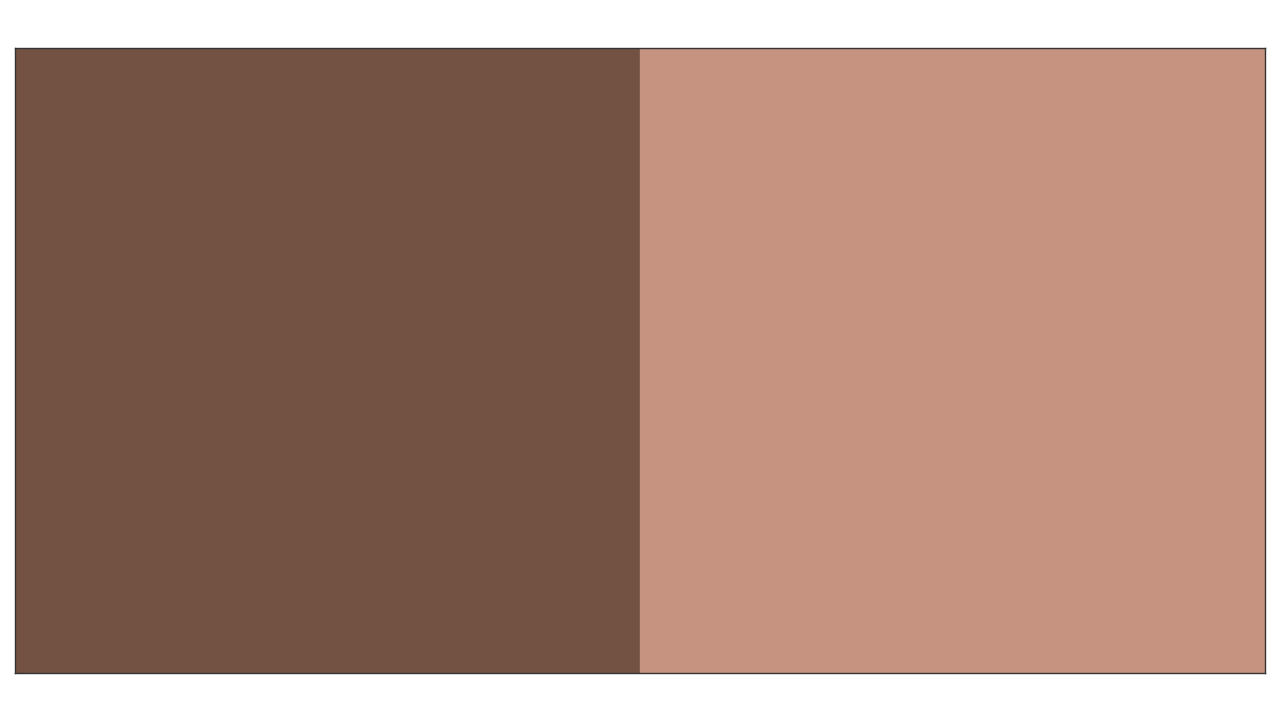colour.plotting.plot_multi_colour_swatches¶
- colour.plotting.plot_multi_colour_swatches(colour_swatches, width=1, height=1, spacing=0, columns=None, direction='+y', text_kwargs=None, background_colour=(1.0, 1.0, 1.0), compare_swatches=None, **kwargs)[source]¶
Plots given colours swatches.
- Parameters
colour_swatches (array_like) – Colour swatch sequence, either a regular array_like or a sequence of
colour.plotting.ColourSwatchclass instances.width (numeric, optional) – Colour swatch width.
height (numeric, optional) – Colour swatch height.
spacing (numeric, optional) – Colour swatches spacing.
columns (int, optional) – Colour swatches columns count, defaults to the colour swatch count or half of it if comparing.
direction (unicode, optional) – {‘+y’, ‘-y’} Row stacking direction.
text_kwargs (dict, optional) –
Keyword arguments for the
plt.text()definition. The following special keywords can also be used:offset: Sets the text offset.
visible: Makes the text visible.
background_colour (array_like or unicode, optional) – Background colour.
compare_swatches (unicode, optional) – {None, ‘Diagonal’, ‘Stacked’}, Whether to compare the swatches, in which case the colour swatch count must be an even number with alternating reference colour swatches and test colour swatches. Stacked will draw the test colour swatch in the center of the reference colour swatch, Diagonal will draw the reference colour swatch in the upper left diagonal area and the test colour swatch in the bottom right diagonal area.
**kwargs (dict, optional) – {
colour.plotting.artist(),colour.plotting.render()}, Please refer to the documentation of the previously listed definitions. Also handles keywords arguments for deprecation management.
- Returns
Current figure and axes.
- Return type
Examples
>>> RGB_1 = ColourSwatch(RGB=(0.45293517, 0.31732158, 0.26414773)) >>> RGB_2 = ColourSwatch(RGB=(0.77875824, 0.57726450, 0.50453169)) >>> plot_multi_colour_swatches([RGB_1, RGB_2]) (<Figure size ... with 1 Axes>, <...AxesSubplot...>)