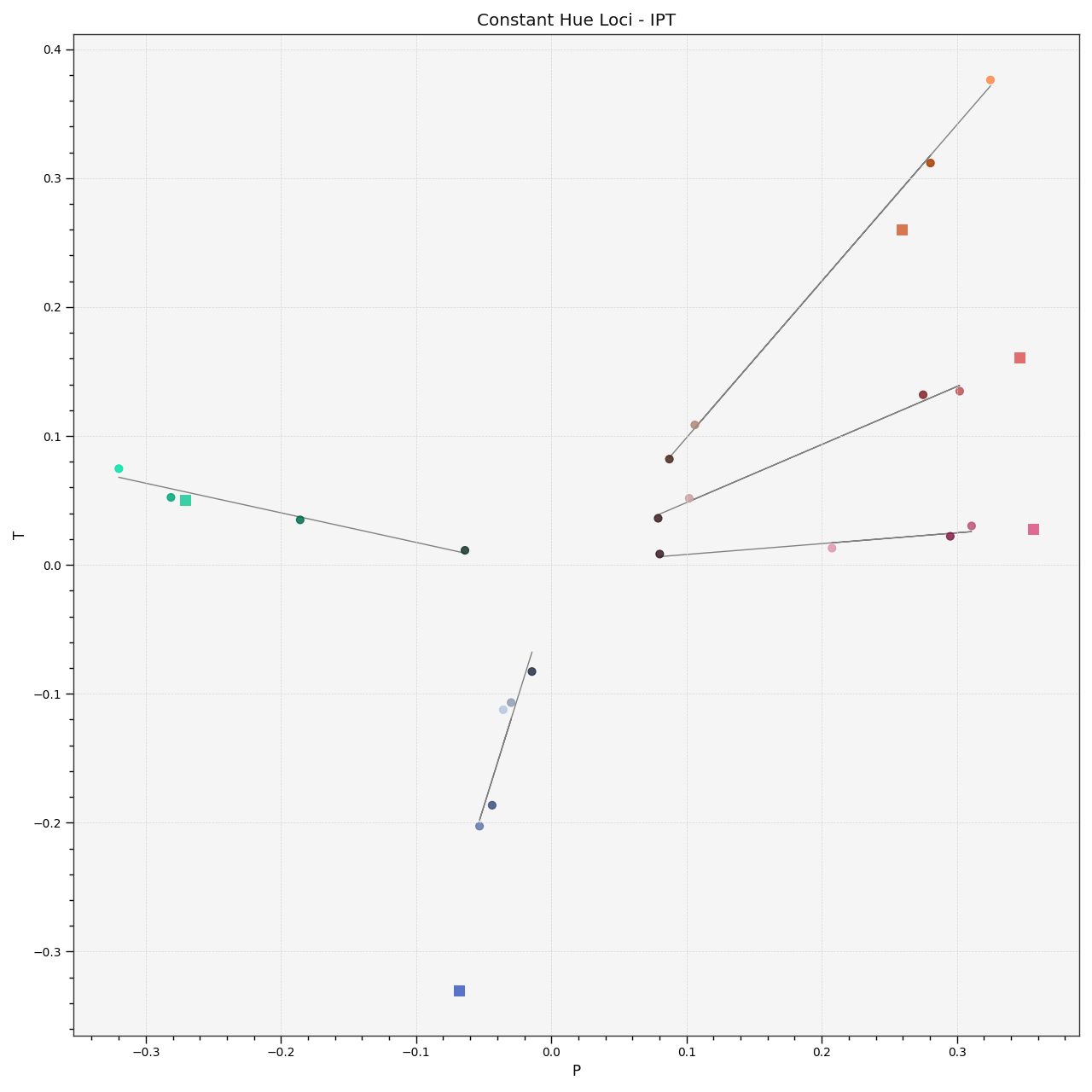colour.plotting.plot_constant_hue_loci#
- colour.plotting.plot_constant_hue_loci(data: ArrayLike, model: Literal['CAM02LCD', 'CAM02SCD', 'CAM02UCS', 'CAM16LCD', 'CAM16SCD', 'CAM16UCS', 'CIE Lab', 'CIE Luv', 'CIE UCS', 'CIE UVW', 'CIE XYZ', 'CIE xyY', 'DIN99', 'HCL', 'HSL', 'HSV', 'Hunter Lab', 'Hunter Rdab', 'ICaCb', 'ICtCp', 'IHLS', 'IPT', 'IPT Ragoo 2021', 'IgPgTg', 'Jzazbz', 'OSA UCS', 'Oklab', 'RGB', 'YCbCr', 'YCoCg', 'Yrg', 'hdr-CIELAB', 'hdr-IPT'] | str = 'CIE Lab', scatter_kwargs: dict | None = None, convert_kwargs: dict | None = None, **kwargs: Any) Tuple[Figure, Axes][source]#
Plot given constant hue loci colour matches data such as that from [HB95] or [EF98] that are easily loaded with Colour - Datasets.
- Parameters:
data (ArrayLike) –
Constant hue loci colour matches data expected to be an ArrayLike as follows:
[ ('name', XYZ_r, XYZ_cr, (XYZ_ct, XYZ_ct, XYZ_ct, ...), {metadata}), ('name', XYZ_r, XYZ_cr, (XYZ_ct, XYZ_ct, XYZ_ct, ...), {metadata}), ('name', XYZ_r, XYZ_cr, (XYZ_ct, XYZ_ct, XYZ_ct, ...), {metadata}), ... ]
where
nameis the hue angle or name,XYZ_rthe CIE XYZ tristimulus values of the reference illuminant,XYZ_crthe CIE XYZ tristimulus values of the reference colour under the reference illuminant,XYZ_ctthe CIE XYZ tristimulus values of the colour matches under the reference illuminant andmetadatathe dataset metadata.model (Literal['CAM02LCD', 'CAM02SCD', 'CAM02UCS', 'CAM16LCD', 'CAM16SCD', 'CAM16UCS', 'CIE Lab', 'CIE Luv', 'CIE UCS', 'CIE UVW', 'CIE XYZ', 'CIE xyY', 'DIN99', 'HCL', 'HSL', 'HSV', 'Hunter Lab', 'Hunter Rdab', 'ICaCb', 'ICtCp', 'IHLS', 'IPT', 'IPT Ragoo 2021', 'IgPgTg', 'Jzazbz', 'OSA UCS', 'Oklab', 'RGB', 'YCbCr', 'YCoCg', 'Yrg', 'hdr-CIELAB', 'hdr-IPT'] | str) – Colourspace model, see
colour.COLOURSPACE_MODELSattribute for the list of supported colourspace models.scatter_kwargs (dict | None) –
Keyword arguments for the
matplotlib.pyplot.scatter()definition. The following special keyword arguments can also be used:c: Ifcis set to RGB, the scatter will use the colours as given by theRGBargument.
convert_kwargs (dict | None) – Keyword arguments for the
colour.convert()definition.kwargs (Any) – {
colour.plotting.artist(),colour.plotting.plot_multi_functions(),colour.plotting.render()}, See the documentation of the previously listed definitions.
- Returns:
Current figure and axes.
- Return type:
References
Examples
>>> data = [ ... [ ... None, ... np.array([0.95010000, 1.00000000, 1.08810000]), ... np.array([0.40920000, 0.28120000, 0.30600000]), ... np.array( ... [ ... [0.02495100, 0.01908600, 0.02032900], ... [0.10944300, 0.06235900, 0.06788100], ... [0.27186500, 0.18418700, 0.19565300], ... [0.48898900, 0.40749400, 0.44854600], ... ] ... ), ... None, ... ], ... [ ... None, ... np.array([0.95010000, 1.00000000, 1.08810000]), ... np.array([0.30760000, 0.48280000, 0.42770000]), ... np.array( ... [ ... [0.02108000, 0.02989100, 0.02790400], ... [0.06194700, 0.11251000, 0.09334400], ... [0.15255800, 0.28123300, 0.23234900], ... [0.34157700, 0.56681300, 0.47035300], ... ] ... ), ... None, ... ], ... [ ... None, ... np.array([0.95010000, 1.00000000, 1.08810000]), ... np.array([0.39530000, 0.28120000, 0.18450000]), ... np.array( ... [ ... [0.02436400, 0.01908600, 0.01468800], ... [0.10331200, 0.06235900, 0.02854600], ... [0.26311900, 0.18418700, 0.12109700], ... [0.43158700, 0.40749400, 0.39008600], ... ] ... ), ... None, ... ], ... [ ... None, ... np.array([0.95010000, 1.00000000, 1.08810000]), ... np.array([0.20510000, 0.18420000, 0.57130000]), ... np.array( ... [ ... [0.03039800, 0.02989100, 0.06123300], ... [0.08870000, 0.08498400, 0.21843500], ... [0.18405800, 0.18418700, 0.40111400], ... [0.32550100, 0.34047200, 0.50296900], ... [0.53826100, 0.56681300, 0.80010400], ... ] ... ), ... None, ... ], ... [ ... None, ... np.array([0.95010000, 1.00000000, 1.08810000]), ... np.array([0.35770000, 0.28120000, 0.11250000]), ... np.array( ... [ ... [0.03678100, 0.02989100, 0.01481100], ... [0.17127700, 0.11251000, 0.01229900], ... [0.30080900, 0.28123300, 0.21229800], ... [0.52976000, 0.40749400, 0.11720000], ... ] ... ), ... None, ... ], ... ] >>> plot_constant_hue_loci(data, "CIE Lab") (<Figure size ... with 1 Axes>, <...Axes...>)