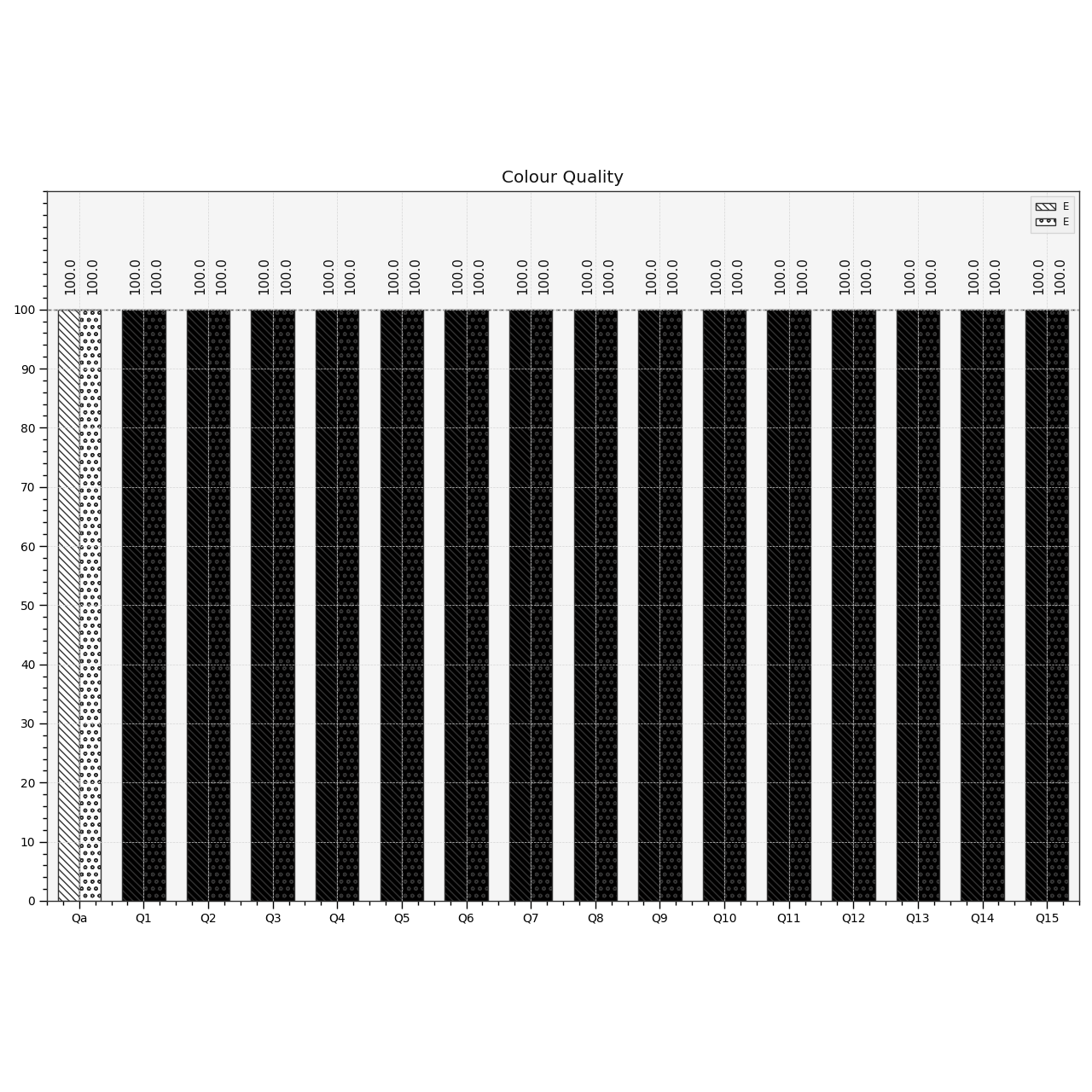colour.plotting.quality.plot_colour_quality_bars#
- colour.plotting.quality.plot_colour_quality_bars(specifications: Sequence[ColourRendering_Specification_CQS | ColourRendering_Specification_CRI], labels: bool = True, hatching: bool | None = None, hatching_repeat: int = 2, **kwargs: Any) Tuple[Figure, Axes][source]#
Plot the colour quality data of given illuminants or light sources colour quality specifications.
- Parameters:
specifications (Sequence[ColourRendering_Specification_CQS | ColourRendering_Specification_CRI]) – Array of illuminants or light sources colour quality specifications.
labels (bool) – Add labels above bars.
hatching (bool | None) – Use hatching for the bars.
hatching_repeat (int) – Hatching pattern repeat.
kwargs (Any) – {
colour.plotting.artist(),colour.plotting.quality.plot_colour_quality_bars(),colour.plotting.render()}, See the documentation of the previously listed definitions.
- Returns:
Current figure and axes.
- Return type:
Examples
>>> from colour import SDS_ILLUMINANTS, SDS_LIGHT_SOURCES, SpectralShape >>> illuminant = SDS_ILLUMINANTS["FL2"] >>> light_source = SDS_LIGHT_SOURCES["Kinoton 75P"] >>> light_source = light_source.copy().align(SpectralShape(360, 830, 1)) >>> cqs_i = colour_quality_scale(illuminant, additional_data=True) >>> cqs_l = colour_quality_scale(light_source, additional_data=True) >>> plot_colour_quality_bars([cqs_i, cqs_l]) (<Figure size ... with 1 Axes>, <...Axes...>)